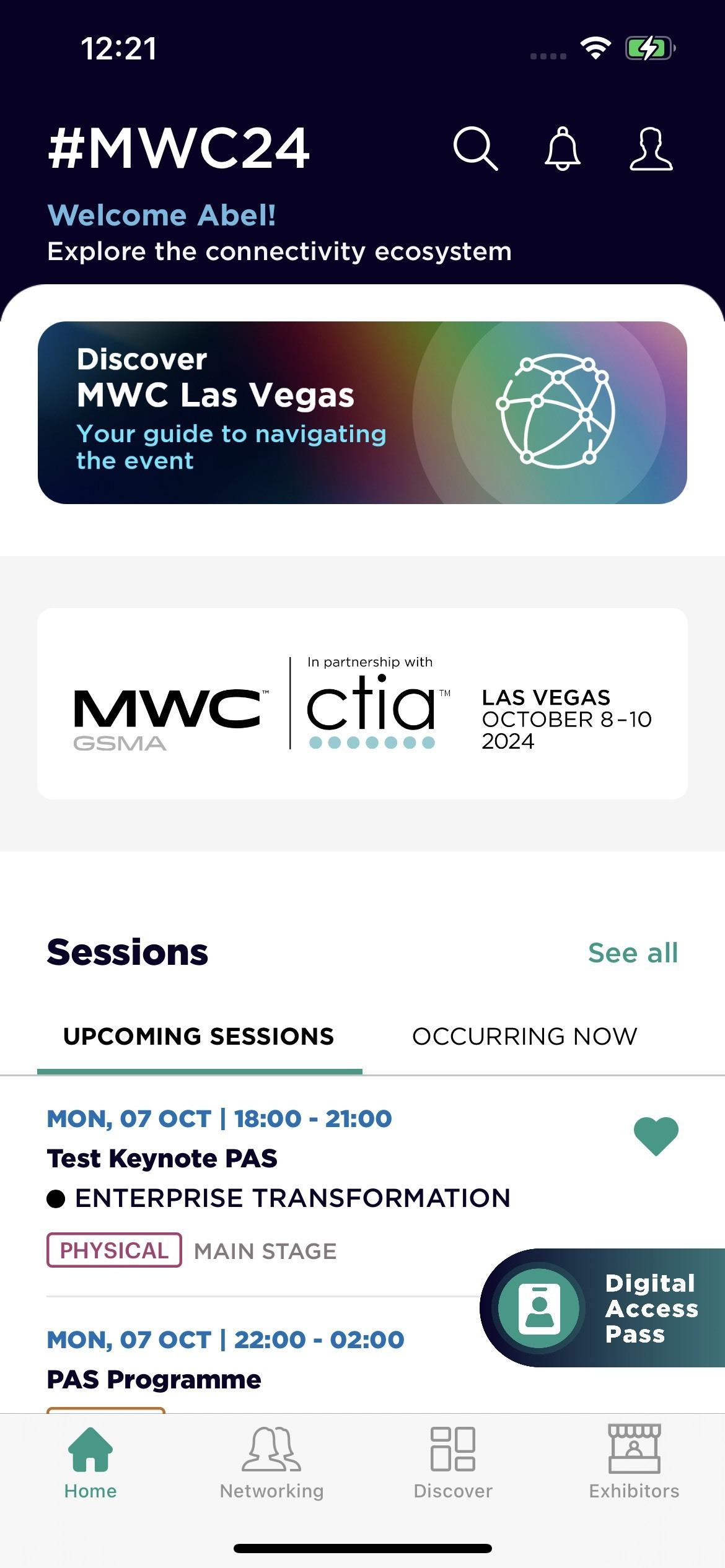
On the app home screen, click the Digital Access pass shortcut on the bottom right hand corner of your screen
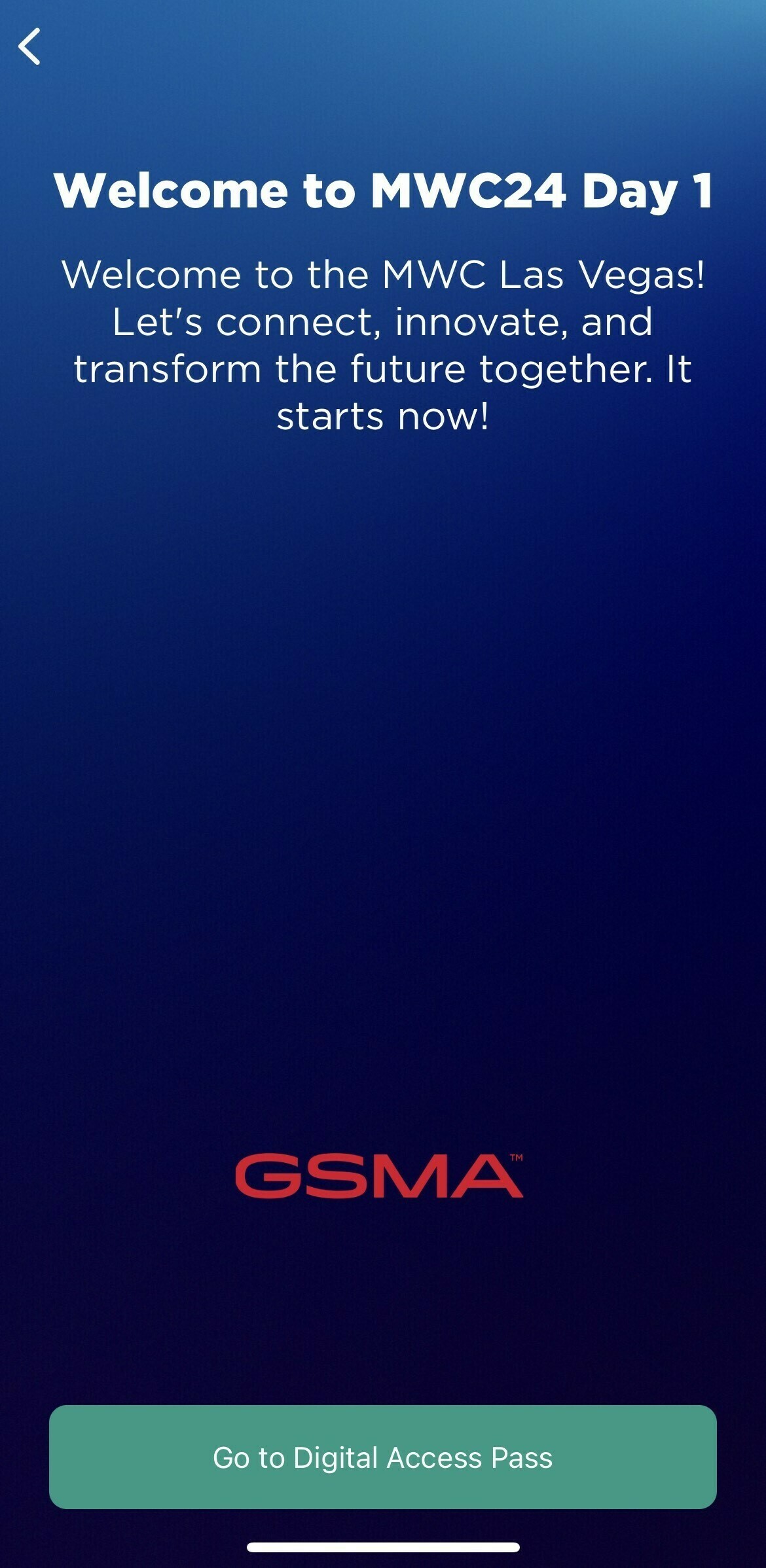
You will be greeted with our welcome screen every day. Just click on the green button at the foot of the page to open your pass.
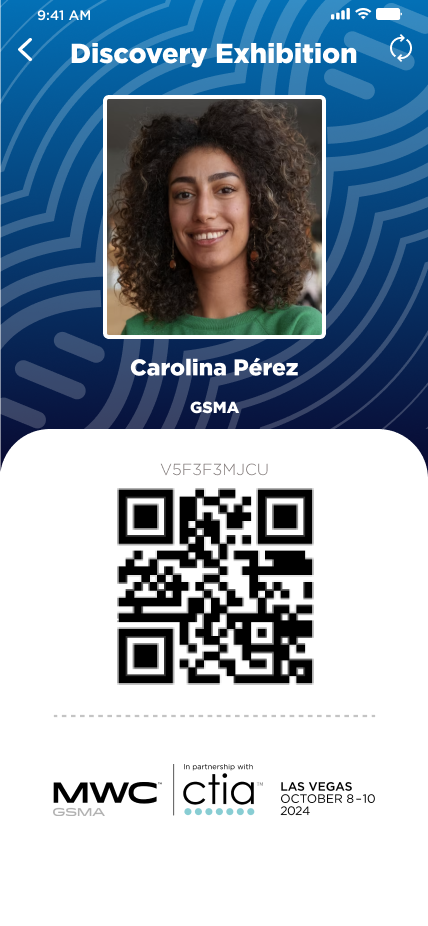
Your pass should display with a photo (if you have one in your account), your details and a QR code for scanning at the event perimeter.
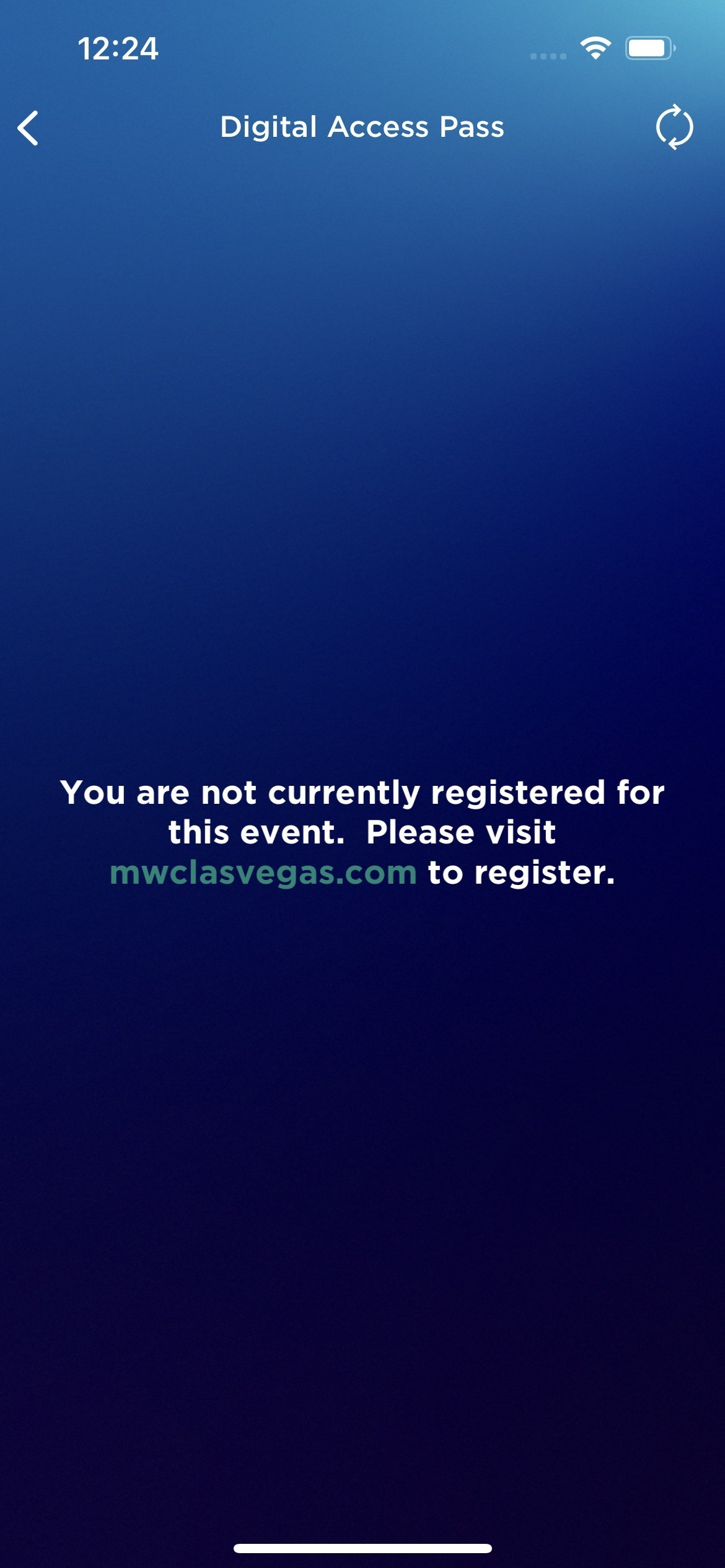
1. Not Registered
If you see this screen, you are not yet registered for the event. Please go to our website to select your pass and register for the event.
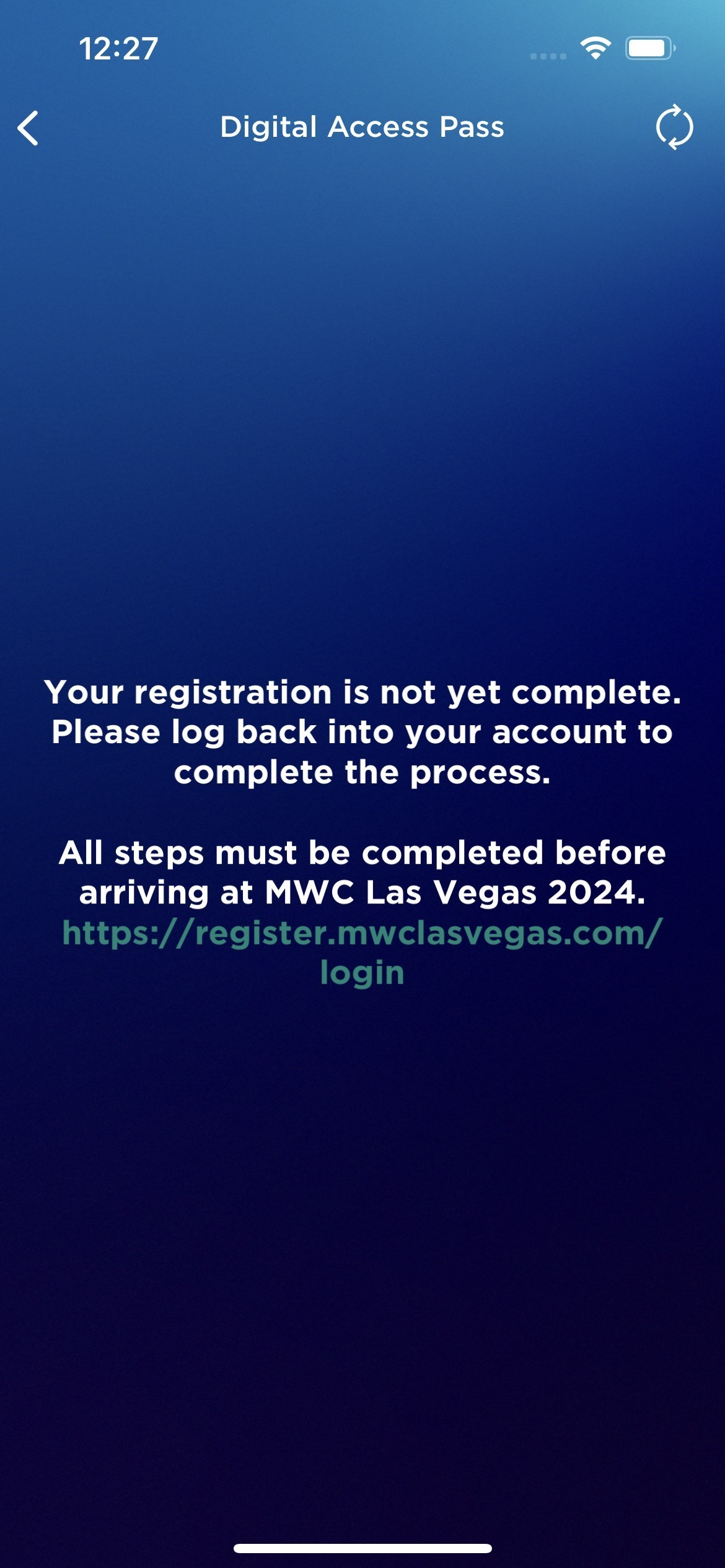
2. Registration Incomplete
If you see this screen in your app, it means your registration has not been completed. Please login to your registration account to complete the process.
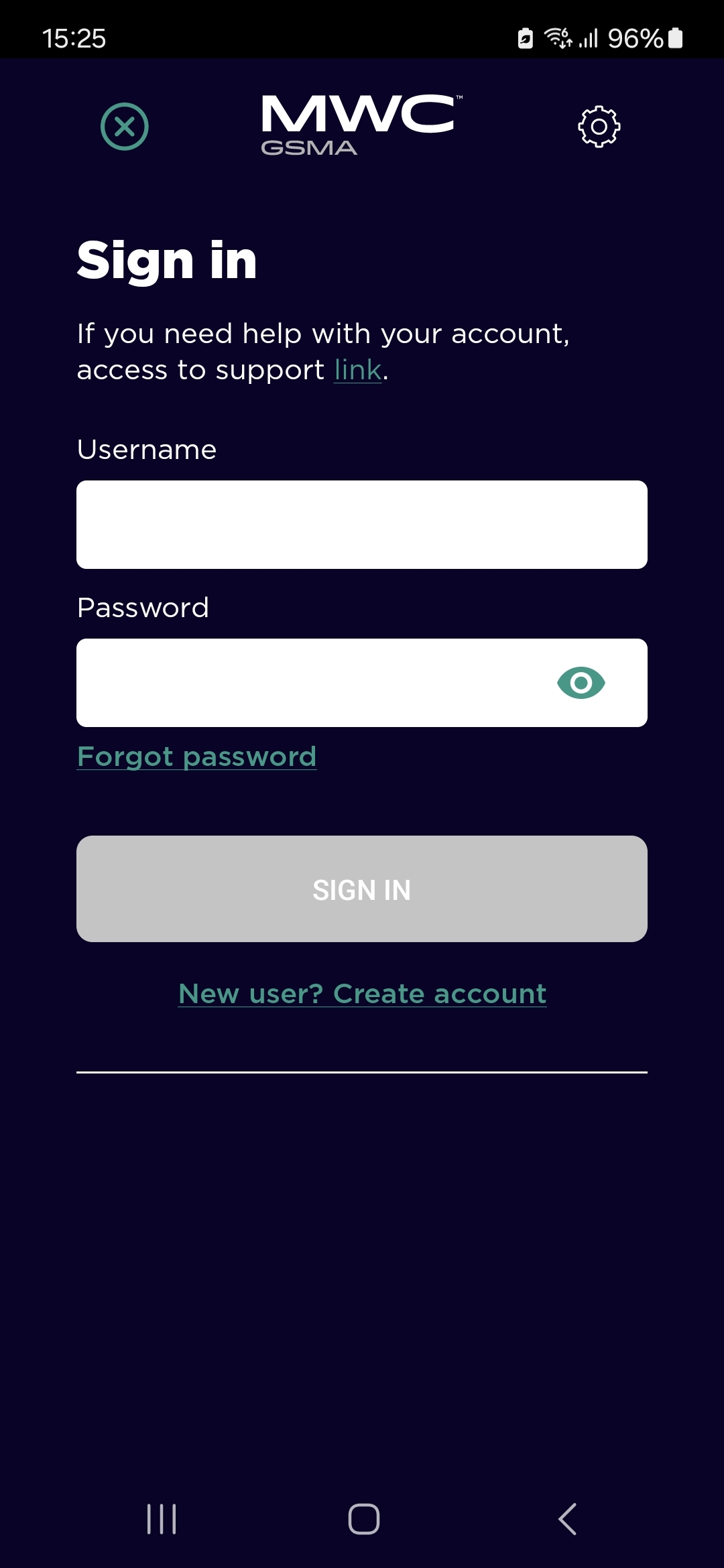
3. Issues logging in to your App
Your username and password are the same as your registration account. If you need to reset your password, please click on Forgot Password? and follow the instructions.
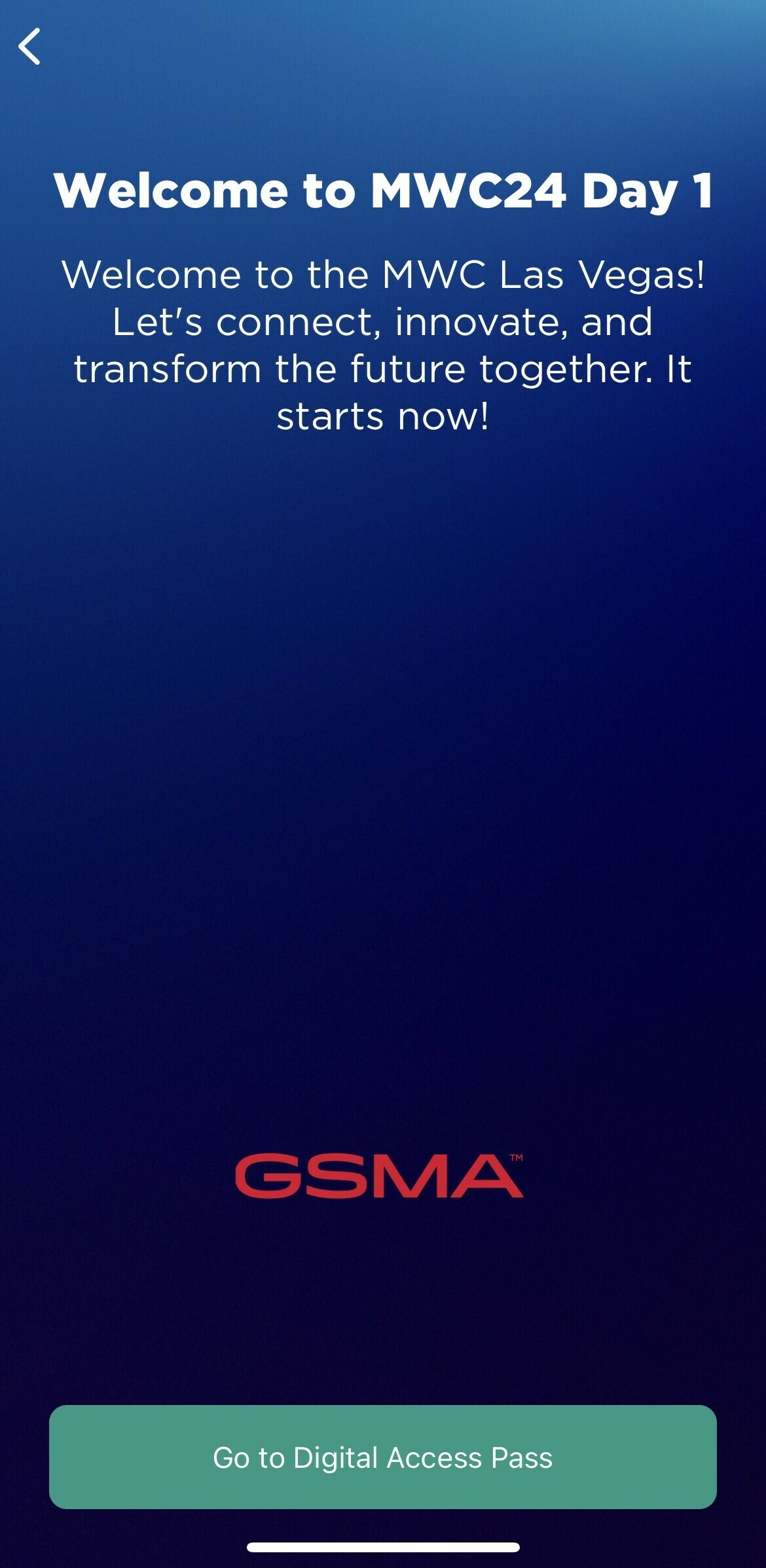
4. Daily Welcome Message
Each day when you open your Digital Access Pass you will be greeted with a welcome screen. To access your pass for the event, simply click on the green button at the bottom of the screen.
5. Digital Access Pass not available
The Digital Access Pass icon will be availabe in your app from October 5. When you click on it, you will see a different message dependant on your pass type. Extended Hours pass holders can enter the venue from October 7 whilst all other passes can only gain entrance to the venue on the event days from October 8